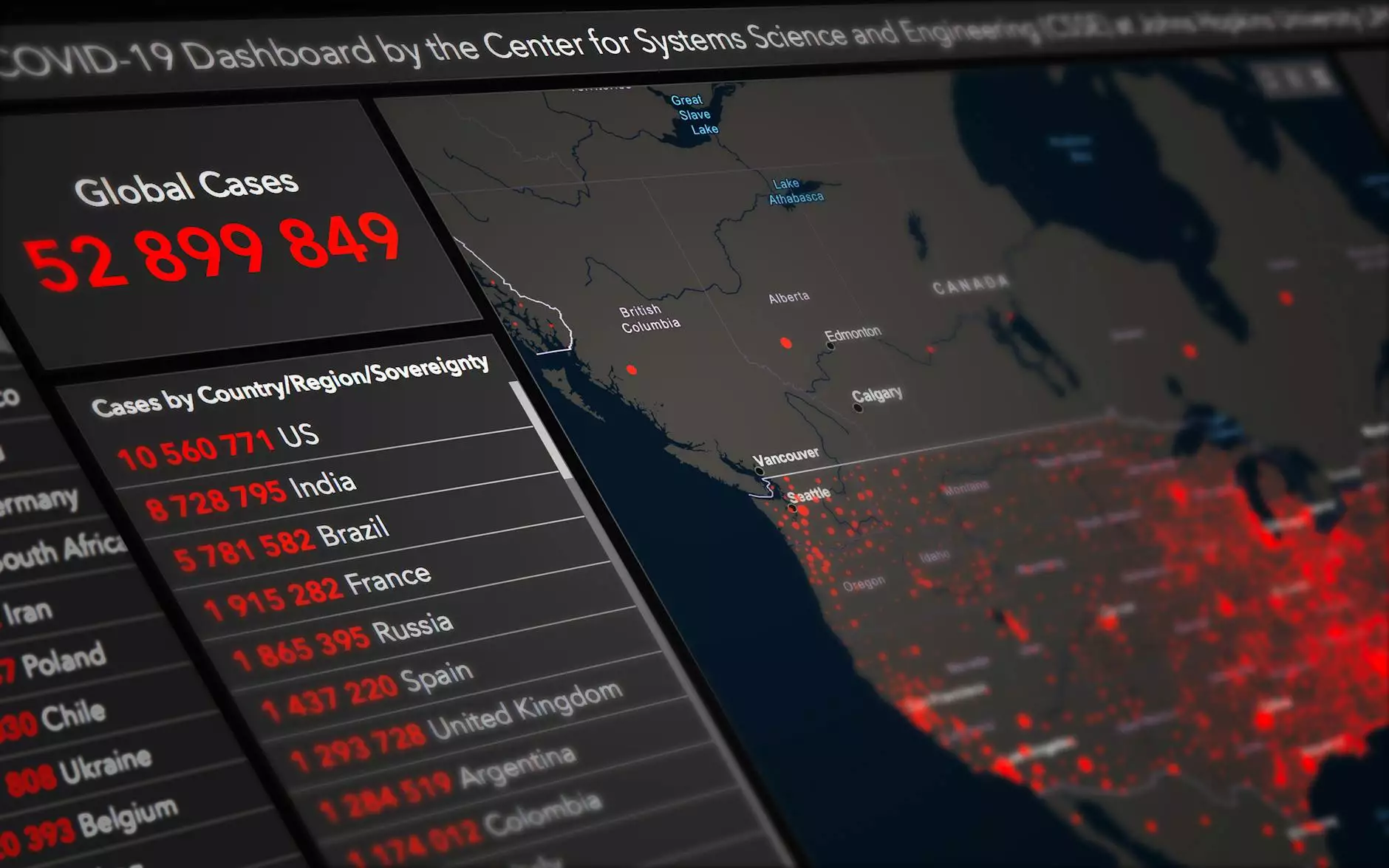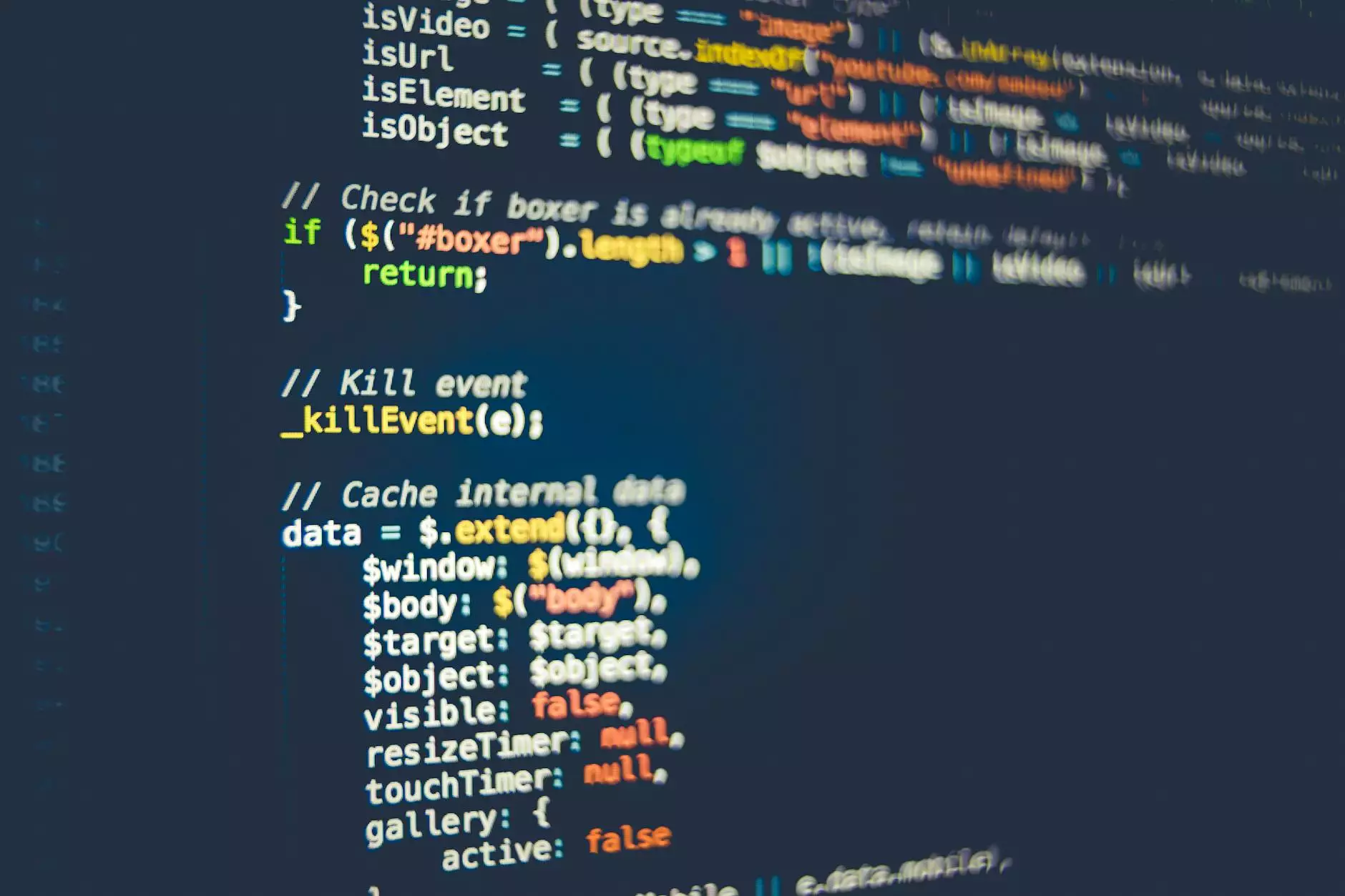Linkury Smartbar Removal in Chrome, Firefox, and IE

Introduction
Welcome to SEO Experts Arizona, your ultimate guide to removing the Linkury Smartbar from popular web browsers such as Chrome, Firefox, and Internet Explorer (IE). Our team of digital marketing professionals specializes in providing comprehensive solutions to all your online needs, including smartbar removals. In this article, we will dive into the details and help you effectively remove the Linkury Smartbar from your preferred web browser.
Understanding the Linkury Smartbar
Before we delve into the removal process, it's essential to understand what the Linkury Smartbar is and how it affects your web browsing experience. The Linkury Smartbar is a potentially unwanted browser extension that often comes bundled with free software downloads. Once installed, it adds a toolbar to your web browser, aiming to enhance your browsing experience by providing quick access to various features and search options. However, many users find this toolbar intrusive and unnecessary, resulting in the desire for its removal.
Step-by-Step Removal Guide
Remove Linkury Smartbar from Chrome
Removing the Linkury Smartbar from Google Chrome is a straightforward process. Follow these steps:
- Open Google Chrome and click on the three vertical dots in the top right corner to access the menu.
- Select "More tools" and then "Extensions".
- Locate the Linkury Smartbar extension and click the "Remove" button next to it.
- Confirm the removal by clicking "Remove" in the pop-up window.
Remove Linkury Smartbar from Firefox
If you're using Mozilla Firefox as your preferred browser and want to get rid of the Linkury Smartbar, follow these steps:
- Launch Firefox and click on the three horizontal lines in the top right corner to open the menu.
- Choose "Add-ons" from the drop-down menu.
- In the "Extensions" tab, find the Linkury Smartbar and click on the "Remove" button.
- Confirm the removal by selecting "Remove" again in the pop-up window.
Remove Linkury Smartbar from Internet Explorer (IE)
For users who prefer Internet Explorer as their primary browser, the steps to remove the Linkury Smartbar are as follows:
- Launch Internet Explorer and click on the gear icon in the top right corner to access the menu.
- Select "Manage add-ons" from the menu.
- In the "Toolbars and Extensions" section, locate the Linkury Smartbar and click on "Disable".
- Restart Internet Explorer to complete the removal process.
Tips to Prevent Smartbar Installations
While removing the Linkury Smartbar is essential, it's equally important to take preventive measures to avoid these installations in the future. Here are some helpful tips to protect your web browsers from unwanted toolbar installations:
- Always download software from trusted sources and official websites.
- During installation, carefully read the terms and conditions to identify additional bundled software.
- Choose custom installation options to have better control over what gets installed.
- Regularly update your preferred web browser to benefit from the latest security enhancements.
- Consider using reliable antivirus software that can detect and remove potentially unwanted programs.
Conclusion
The Linkury Smartbar can be an unwanted addition to your web browsing experience, but with the help of this guide, you can now easily remove it from Chrome, Firefox, and Internet Explorer. Remember, staying vigilant during software installations and keeping your web browsers updated are vital to preventing future smartbar installations. If you need further assistance or have any questions related to digital marketing or SEO, feel free to reach out to the experts at SEO Experts Arizona. We are always here to help you achieve optimal results in the ever-evolving digital landscape.